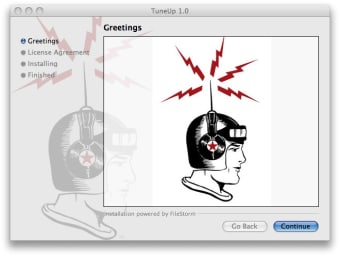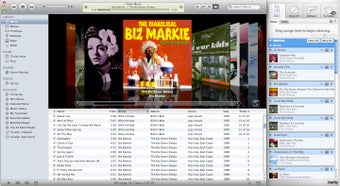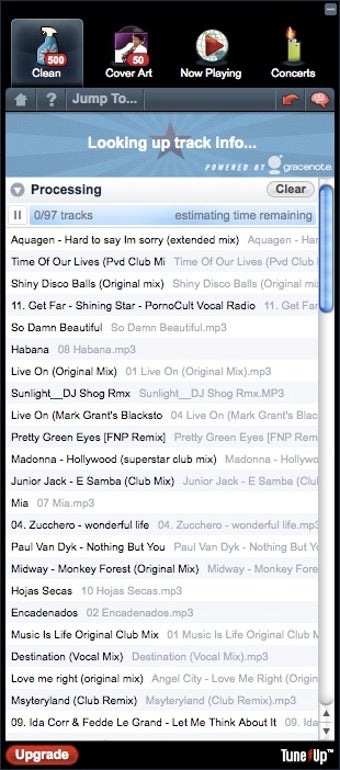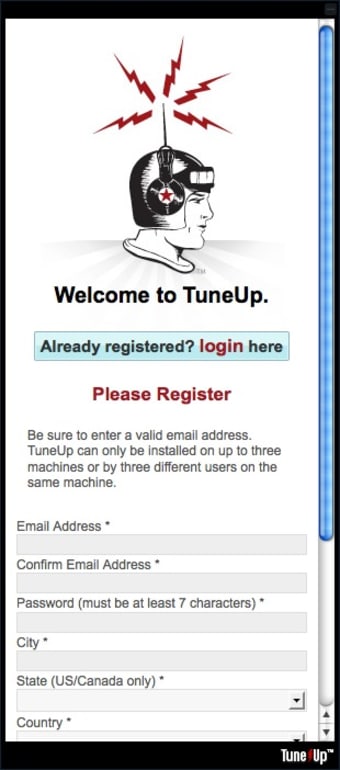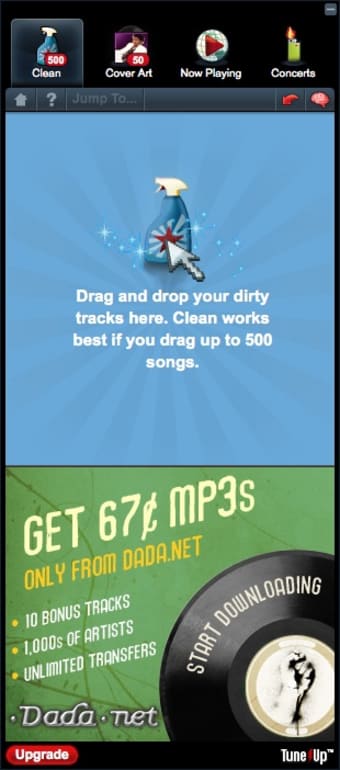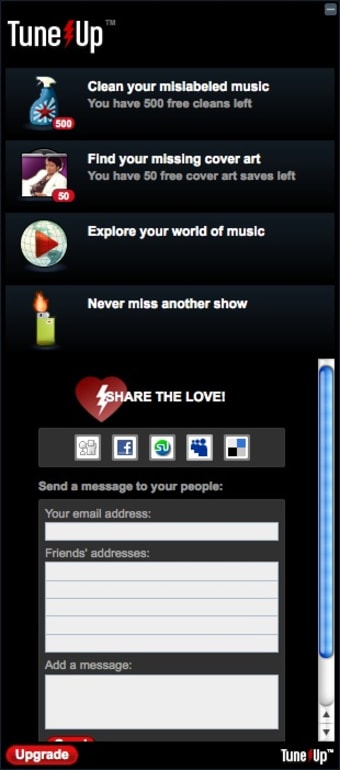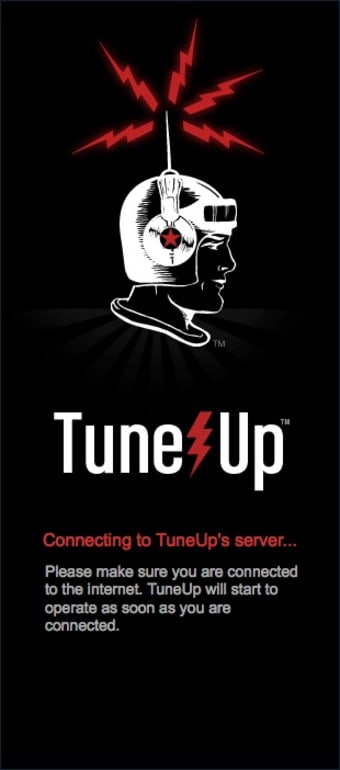Your music consultant for iTunes
TuneUp is a tool that helps organize several aspects of iTunes for you.
If your iTunes library is a mess, full of badly labeled tracks, TuneUp is a great way to get your library organized again. Rewriting tags yourself can take forever, so let TuneUp do it for you instead.
Overview
TuneUp sits next to your iTunes window, and has four functions. First is 'Clean', which searches for possible fits to your mislabeled tracks, and then automatically changes the file's tag. You can also search for cover art in the same way. Drag any album missing artwork into the TuneUp box, and it will find suitable matches, then update your files. If you like the 'cover flow' feature on iTunes, this is a great way to make it look even better.
Features
The DeDuper feature searches out duplicate songs in your collection, which you can then remove. Finally there is the Tuniverse. TuneUp's Tuniverse allows you to share what you're playing on Facebook, tweet the song on Twitter, and see related YouTube videos and biographies from Freebase. There are even concert and event notifications via the StubHub service.
TuneUp allows you to clean 500 songs and find 50 album covers, so once you've used them up you'll have to subscribe to do more. The unlimited 'Now Playing' and 'Concerts' functions might be useful to you, and the YouTube videos are definitely a nice touch.
TuneUp is a nice idea. iTunes libraries can get really untidy, and it's good to have an automated cleaning system. The app sits neatly next to iTunes, and doesn't use significant system resources.
If you have lots of files in your iTunes library that need organizing, TuneUp is a great organizational option.
Changes
Improved stability throughout, including better performance for large collections Reduced memory use Ability to detach TuneUp from iTunes and Windows Media Player Updated user interface Improved status and progress messaging Better support for intermittent Internet connection timeouts